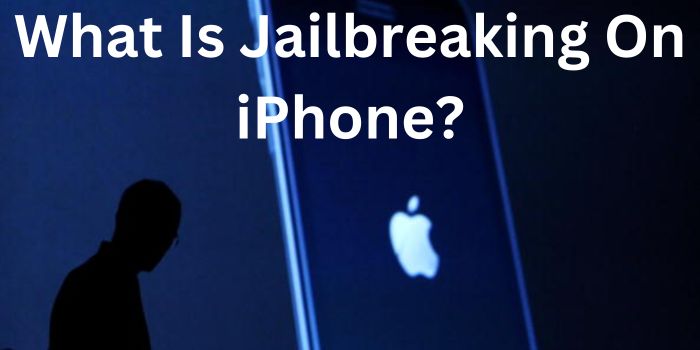
What Is Jailbreaking On iPhone?
The practise of eliminating Apple’s device software limitations is known as jailbreaking on iPhone. In essence, it gives users root access to the iOS operating system, allowing them more control over the functionality and personalization of their device.
Those who jailbreak their iPhones may change system settings, personalise the look of their device, and install third-party apps and customizations that are not offered on the App Store.
Nevertheless, jailbreaking has various risks and disadvantages, including as stability problems, security flaws, and the possibility to violate the device’s warranty. Before choosing to jailbreak an iPhone, it’s crucial to do your homework and consider the advantages and downsides.
What Is Jailbreaking On iPhone And Why Would Someone Want To Do It?
When Apple’s software limitations are removed from an iPhone, the procedure known as “jailbreaking” gives users root access and the ability to alter the operation of their phone.
One can desire to jailbreak their iPhone for a variety of reasons. Gaining access to programs and customizations that are not listed on the App Store is one of the key motivations.
Custom themes, sophisticated system settings, and new features are just a few of the customization choices and performance-improving tweaks that become available after jailbreaking on iPhone.
Also, jailbreaking enables customers to unlock their iPhones so they may use them with several carriers. ExpressVPN vs Kaspersky comparison by VPNblade can assist users worried about online privacy and security in selecting the best VPN to use with a jailbroken iPhone to ensure protection from online dangers.
It’s crucial to remember that jailbreaking on iPhone has various dangers, such as security flaws, stability problems, and possible voiding of the device’s warranty. Before choosing to jailbreak an iPhone, it is crucial to do your homework and comprehend the hazards.
Is Jailbreaking An Iphone Legal And Safe?
The technique of jailbreaking an iPhone frees users from the restrictions placed by Apple’s iOS operating system, enabling them to install apps and further personalise their handsets.
Although jailbreaking on iPhone is not against the law, it does void the warranty and may result in stability and security flaws.
But, there are several advantages to jailbreaking an iPhone, like the capacity to add apps not found in the App Store and alter the design and operation of the gadget.
It is crucial to remember that only skilled users who are aware of the dangers and potential outcomes should jailbreak an iPhone.
To reduce the possibility of malware or other security issues, it is also crucial to only download and install reliable jailbreaking tools.
How Do I Jailbreak My Iphone And What Are The Risks Involved?
The iOS operating system of Apple allows users to circumvent these restrictions by jailbreaking their iPhones. iPhone or Jailbreak, however, can be risky and may destroy the warranty on the gadget. Below are the procedures for jailbreaking on iPhone and the associated dangers:
- Backup Your iPhone:In order to prevent losing any crucial data, you should back up your iPhone before starting the jailbreaking procedure.
- Make sure your iPhone is compatible with the jailbreaking tool you intend to use by checking compatibility.
- Obtain a trustworthy jailbreaking tool, such as unc0ver or checkra1, from the web.
- iPhone to Computer Connection:Use a USB connection to link your iPhone to your computer.
- Launch the jailbreaking tool on your computer by clicking on it and starting it. To finish jailbreaking, adhere to the on-screen instructions.
- Hazards Associated: Jailbreaking an iPhone may result in stability problems, security flaws, and a possible loss of the device’s warranty. Moreover, a jailbroken iPhone might not function properly with some apps.
It is essential to remember that only knowledgeable individuals who are aware of the hazards should attempt to jailbreak an iPhone.
To reduce the danger of malware or other security issues, it is also advised to only download and install legitimate jailbreaking tools from reliable sources.
Can I Still Use The App Store And Download Apps After Jailbreaking My iPhone?
After jailbreaking your iPhone, you may still access the App Store and download apps. On a jailbroken iPhone, however, some applications might not be accessible or might not function properly. After jailbreaking your iPhone, follow these steps to utilise the App Store and download apps:
- launchingthe App Store On the jailbroken iPhone, go to the App Store.
- Look for apps:Use the search box to look for the app you wish to download.
- Download the app:To read the app’s information and to download and install it on your iPhone, click the app.
- App Compatibility: Be aware that some apps might not run properly or may not be compatible with a jailbroken iPhone.
- Alternatives to the App Store:You may also download apps for your jailbroken iPhone from third-party app stores like Cydia or Installer.
It’s vital to remember that jailbreaking an iPhone will violate the warranty on the device and may result in stability and security flaws. While jailbreaking an iPhone, it is essential to obtain apps and jailbreaking tools from reputable sites to reduce the danger of malware or security issues.
Moreover, by encrypting all web traffic and guarding against any cyber dangers, utilising a trustworthy VPN like CyberGhost or ExpressVPN may further improve the device’s security.
What Are The Advantages And Disadvantages Of Jailbreaking An iPhone?
Both benefits and drawbacks might come with jailbreaking on iPhones. The stages to understanding the benefits and drawbacks of jailbreaking an iPhone are as follows:
Benefits of jailbreaking your iPhone
- Access to unofficial applications: If you jailbreak your iPhone, you’ll have access to unofficial apps that aren’t listed in the App Store.
- Customization:You may make your iPhone more personalized than an iPhone that hasn’t been jailbroken in terms of both design and performance.
- Jailbreaking on iPhone will enable you to use it with carriers other than the one it is lockedto, so removing carrier limitations.
- Better file managementis possible with a jailbroken iPhone since you can access the file system and do more sophisticated file management.
Disadvantages of Jailbreaking on iPhone:
- Risks to your security:Jailbreaking an iPhone might result in security flaws that could expose your personal information to viruses and other security hazards.
- Problems with stability:Jailbreaking your iPhone might result in problems with stability that make the device crash, freeze, or stop responding.
- Warranty avoidance:If an iPhone is jailbroken, Apple may decide not to repair or replace the device.
- Problems with some applications not working properly or being compatible with a jailbroken iPhone.
It is essential to remember that only knowledgeable individuals who are aware of the hazards should attempt to jailbreak an iPhone. To reduce the danger of malware or other security issues, only download and install applications and jailbreaking tools from reputable sites.
Will Jailbreaking My Iphone Void Its Warranty?
Absolutely, your iPhone’s warranty will be voided if you jailbreak it. When you jailbreak your iPhone, you are getting rid of restrictions put on it by Apple’s iOS operating system, which may lead to stability and security flaws.
Because of this, Apple opposes jailbreaking and sees it as a breach of its terms of service. If your iPhone develops any problems after being jailbroken, Apple may decline to provide repairs or replace the product under warranty.
It is essential to remember that only knowledgeable individuals who are aware of the hazards should attempt to jailbreaking on iPhone. To reduce the danger of malware or other security issues, only download and install applications and jailbreaking tools from reputable sites.
It’s crucial to realize that jailbreaking your iPhone might violate the warranty and that you will be doing it at your own risk.
FAQs
Is It Possible To Undo Or Reverse The Jailbreaking Process On My iPhone?
Yes, jailbreaking on iPhone may be undone or reversed by returning the device to its factory settings. This may be accomplished using iTunes or the iPhone’s settings menu and will effectively unjailbreak the device and reinstall the iOS operating system.
What Are Some Of The Popular Jailbreak Apps And Tweaks For iPhones?
For iPhones, there are several well-known jailbreak applications and customizations that provide more functionality beyond what is possible on a non-jailbroken device. With jailbroken iPhones, several well-known examples are Cydia, Winterboard, and iFile, which provide customization choices and enhanced file management features.



