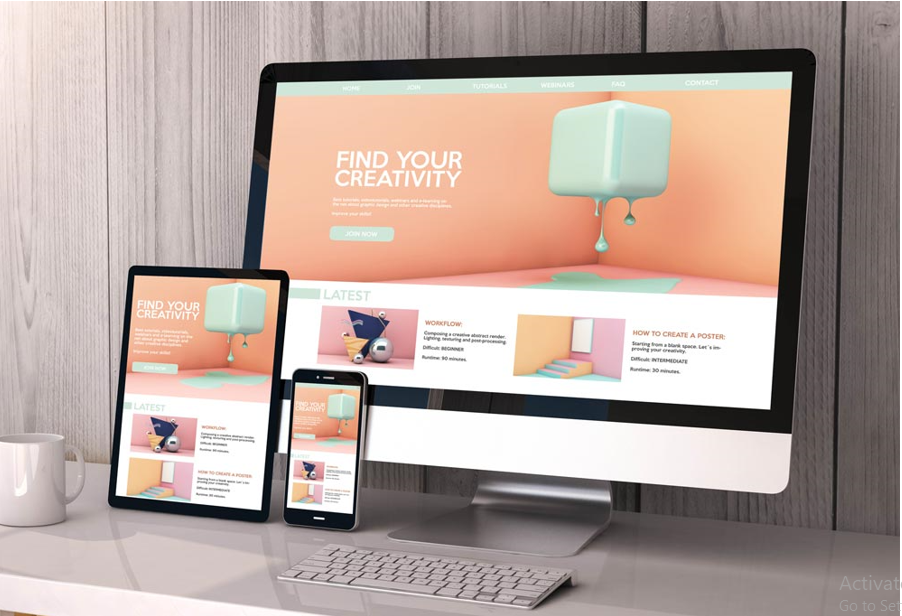
What’s the Best Way to Customize Your WordPress Theme? Our Tips for Success.
WordPress.org, due to its customization with thousands of different themes, ability to go deep into the code, is the most demanding content management system nowadays.
Although you have all these flexible customization abilities, you can not use it effectively if you don’t know the tactics.
But you don’t need to worry, because you can still get a beautifully customized website without resources.
There are a lot of experts who can customize the WordPress theme for you. You just need to hire someone who will understand your needs for your business and help you reach your goal. You can also search for top e commerce development companies to learn more about the best WordPress e commerce developers.
There are some tips and tricks which can help you in customizing a WordPress theme.
1. Purchase a theme that you have envisioned :
You can first purchase a theme that you have already visualized beforehand. After that, you can customize it with the help of WordPress customize.
If you haven’t thought of any specific design elements yet, or you just want to go for an attractive website, you can just customize an existing theme. Here you can also use WordPress’s customize to do the other jobs such as fonts, colors and mix up the templates, etc.
The Pros are :
- WordPress’s theme field is huge– there’s an extensive range of designs from which you can choose whatever you want.
- You really don’t need to know any coding to use WordPress customize.
- You can set up very easily, quickly, and effectively with this. The Cons are :
- Not every theme offers the same types of customization.
- WordPress’s customize is limited, so that might be unsatisfying for you to not be able to perform all the edits you want to.
So, this option is apt. for small businesses, small entrepreneurs, or someone who doesn’t really need a complicated web design right at the moment.
Now, there are some mistakes that you should avoid : Do not make changes in codes using WordPress’s customize. This could not only break your site but also delete all the edits you made after updating WordPress. So, if you make any mistake, or need to make any changes in design that you have figured out later, you should hire an expert to fix the coding.
2. Buy a theme with Built-in Customization Options or Use a Page Builder Plugin :
If you are not willing to pursue a deep knowledge about coding, and also searching for more customization, you can opt for built-in customization option or use a page builder plug-in.
A ‘page builder’ is basically an advanced option of WordPress’s visual editor. What you can do is to drag and drop different components to create responsive (device-friendly) page layouts, making the task easier.
There are two options to go for the page builder plugin, you can either go for a standalone page builder plugin, or buy a premium theme where you access the page builder plugins. Some popular page-builder plugins are Element-or, Beaver-builder, and Seed-prod. Visit some top developers work profiles to learn more about the best WordPress
ecommerce developers and how they have used these top page-builder plugins.
The Pros:
- Page-builders contain a user-friendly interface.
- You can edit your website pages from the convenience of your WordPress Dashboard.
- You really don’t need any coding knowledge.
- Furthermore, you can easily manipulate your themes. The Cons :
- Most of the time, this option could be a little expensive since you’ll need to buy a premium theme or plugin.
- You can find it difficult if you want to go for more advanced customization.
- Most of the websites that use page builders load slower than the custom-built sites. Not only will this be obnoxious for the user experience, but also it can hugely impact your site’s SEO too.
In Spite of not being a cheap option, this is a perfect service with a great interface and manageability for website codes.
3. Consider making changes in your Website’s Code Manually:
There are two types of code: CSS and PHP
- CSS which is basically Cascading Style Sheets, is the code that helps in styling your website. By editing the CSS, you can change the visual sides of your content such as colors, fonts, sizes, padding, borders, etc.
- The PHP files of your website are needed to command to edit your site’s functionality. Such as making custom forms, widgets, effects, animations, navigation menus,eCommerce, customizing popups, etc.
This option should be your first priority if you have the knowledge to do these things by yourself. The simple reason behind this is, if you can edit the code and make the proper changes, you can have a lot of customization options. In other words, this is a go-to option if your website project has a specific need, as it’s the only method that can no doubt match your expectations.
Now that you have figured out that you can effectively customize your WordPress theme, here’s a step-by-step guide of few things that you need to keep in mind:
● Make a backup of your site :
Whenever you feel like you need to make changes in your site, you should always create a backup. This will help you to go back to the previous version if any error occurs or all the edits get deleted. So, if you don’t want to take any risk, do consider making a backup beforehand.
● Get the help of Child Theme :
Make sure to activate your child’s theme on a development site. After that, do not go live until you perform tests on all the code. This will help you to preserve the edits you have made even after updating the template.
● Find The Exact theme Files to Edit :
Since WordPress uses a template file to help in screening content on your website, you
will have to identify the same theme file for the pages you want to edit. Then you need to write it in your child theme while editing.
So, are you ready to customize your WordPress theme?
We hope that this article could help you in clearing your doubts and queries, as well as learning something useful. As you can see, if you figure out what you want to create, WordPress offers a bunch of different customization options.



